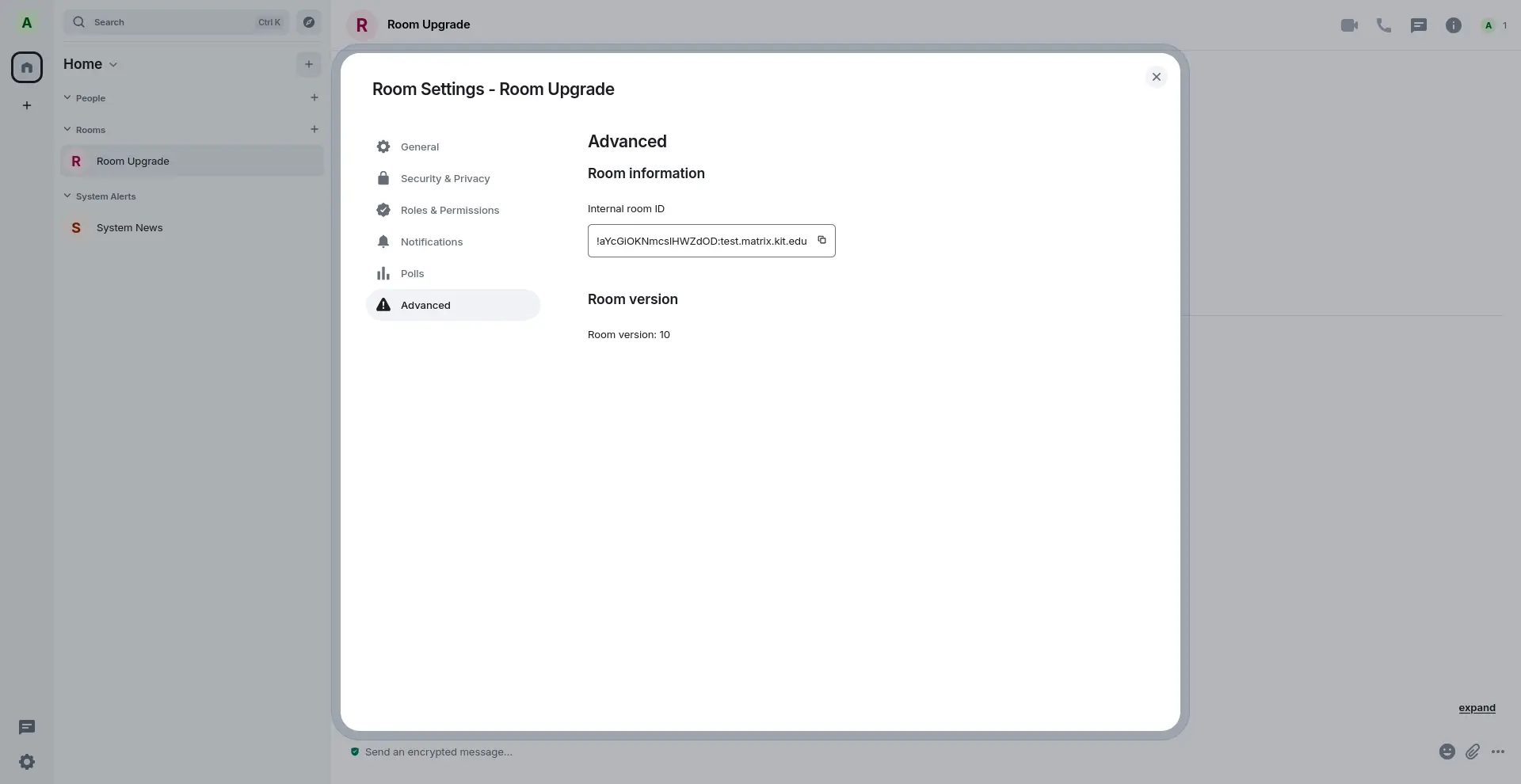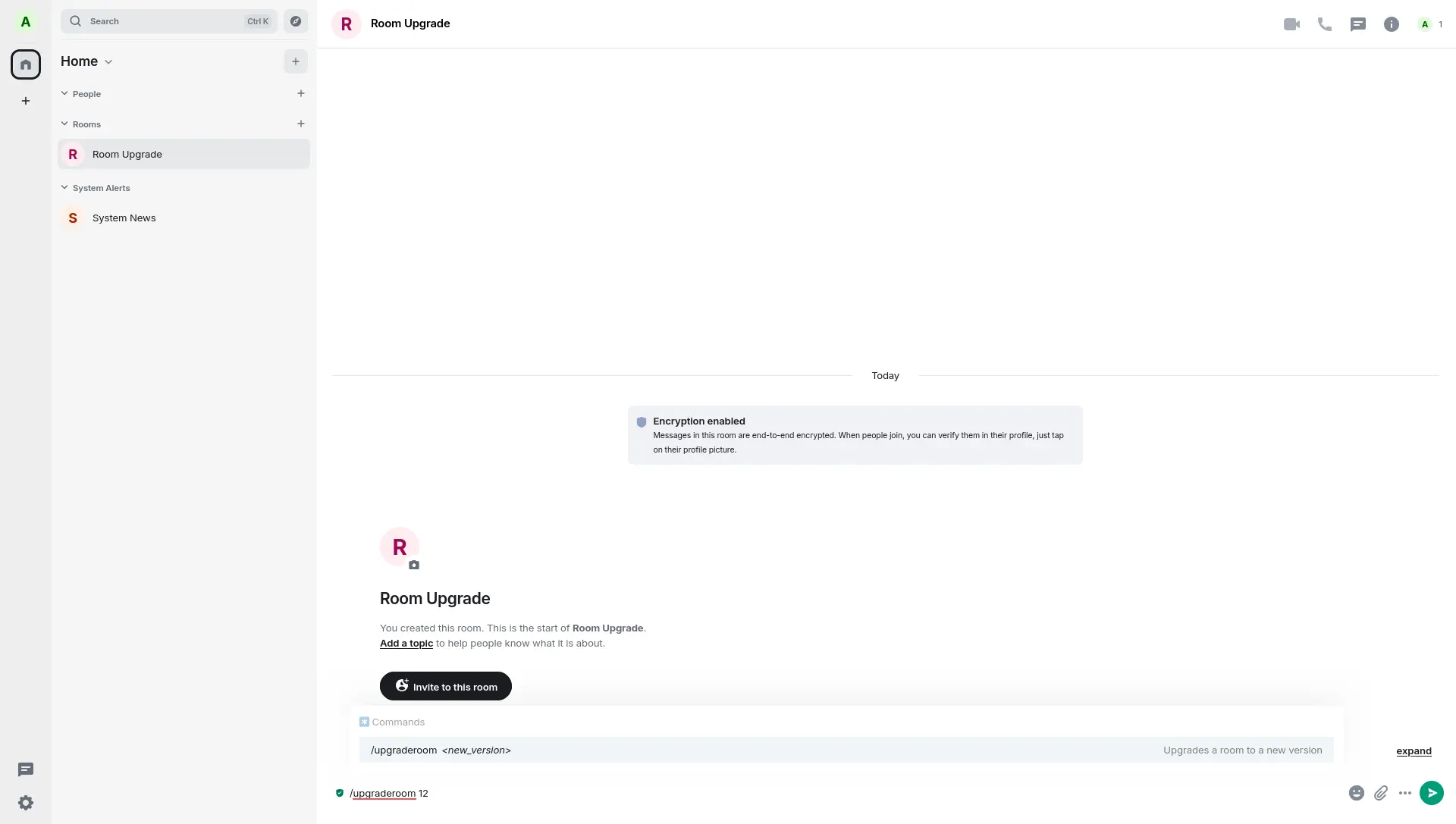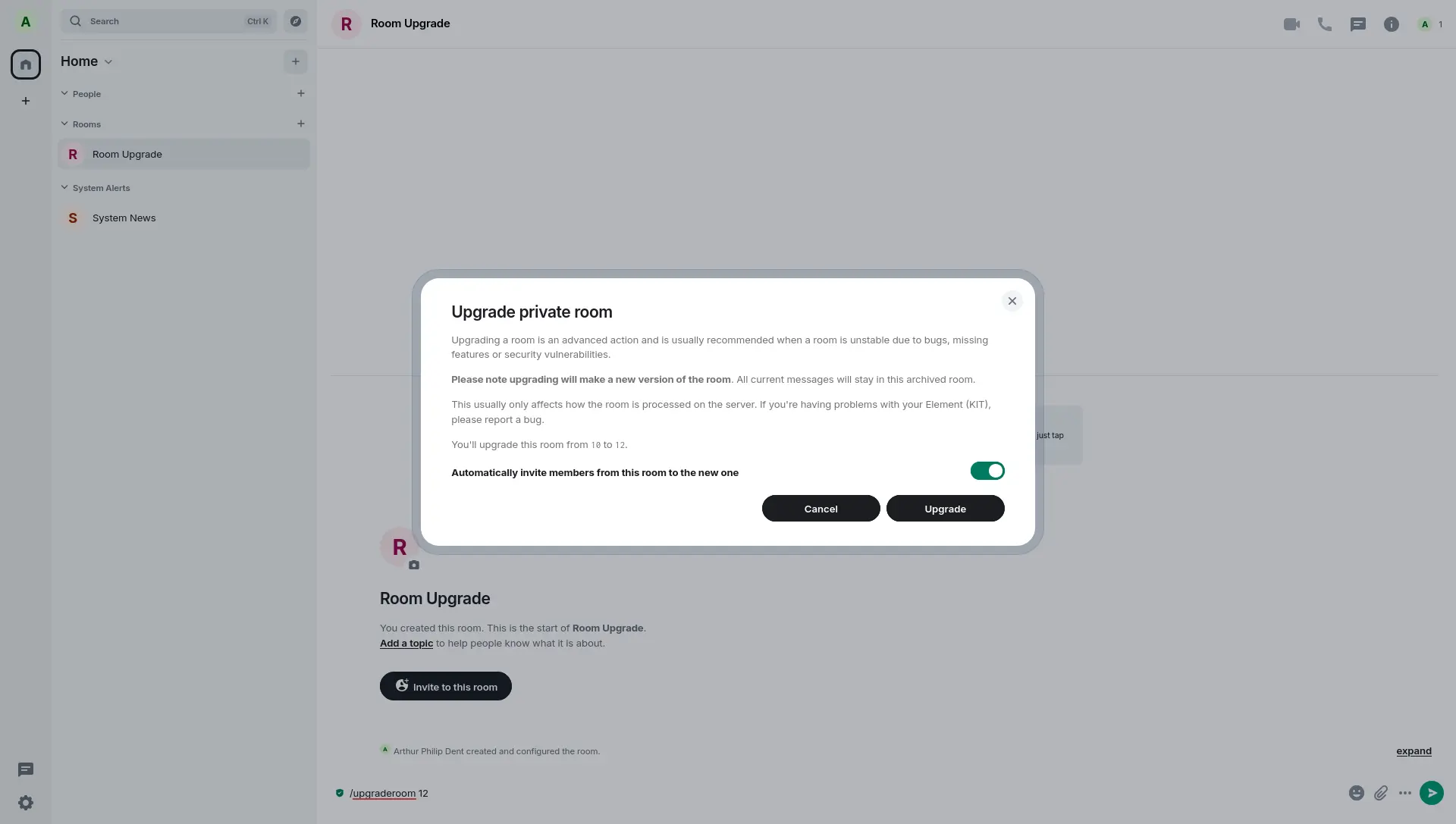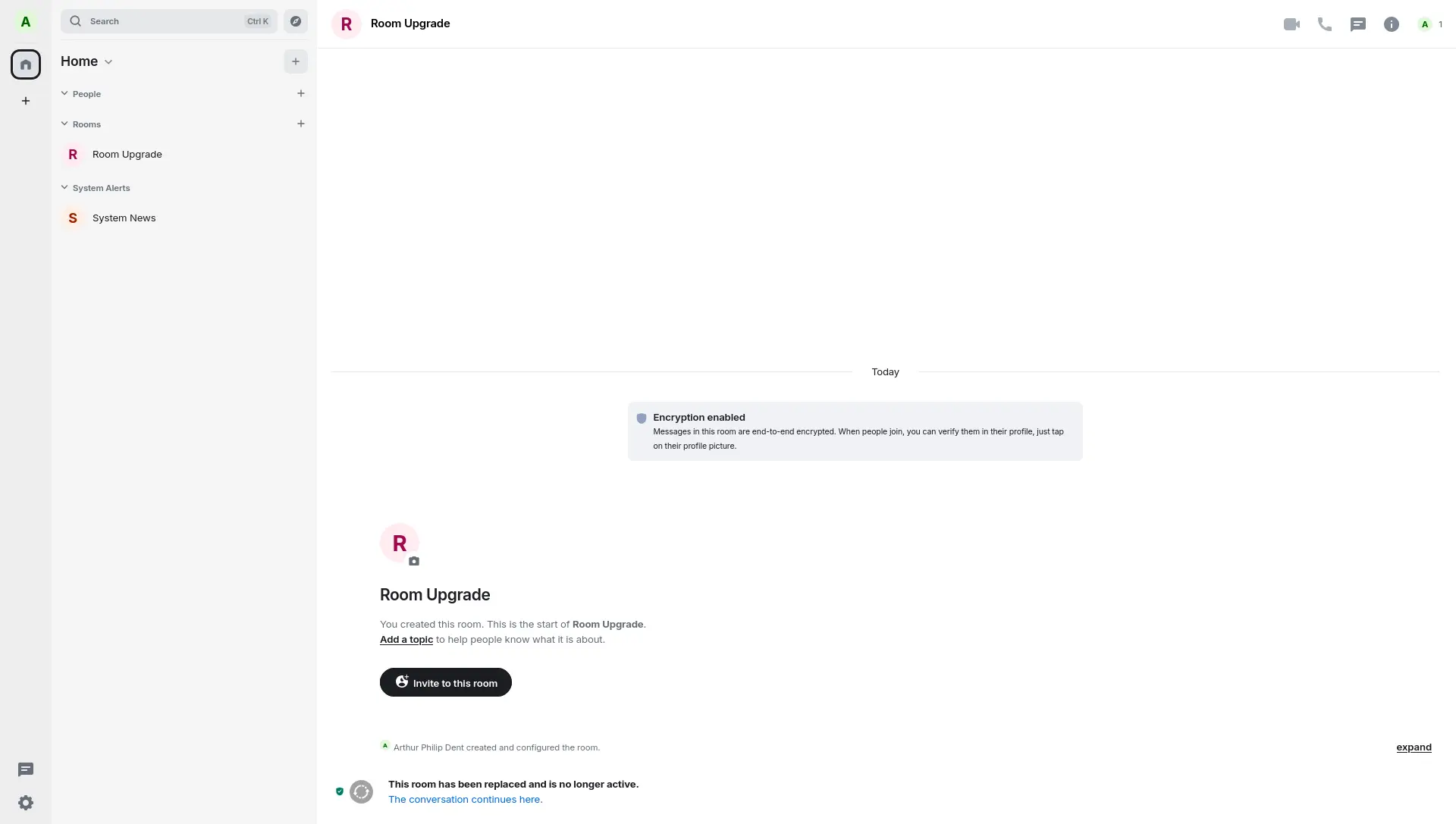Upgrade rooms
Upgrade rooms
To view the current room version, select the ‘Advanced’ tab in the room settings.
Note
Prior to Element version 1.109.0, developer tools must be enabled for a room upgrade.
Usually, the room version does not need to be upgraded unless there is a valid reason for doing so or you want to benefit from new features. Available versions can be found in the specification and are defined by your server.
To raise the version enter /upgraderoom <version> in the message line in your desired room, e.g. /upgraderoom 12.
Then confirm.
The room version will now be upgraded and you can click on “The conversation continues here.”
Warning
Remember to then define new privileged users (administrators/permission level 150) in the ‘Roles & Permissions’ tab of the room settings. Without these, no changes can be made to the room after leaving it, e.g., by leaving KIT.