Element Mobile (Android)
Downloads for: Android (Google Play) Android (F-Driod)
Since you are already registered at KIT, choose “I already have an account”.
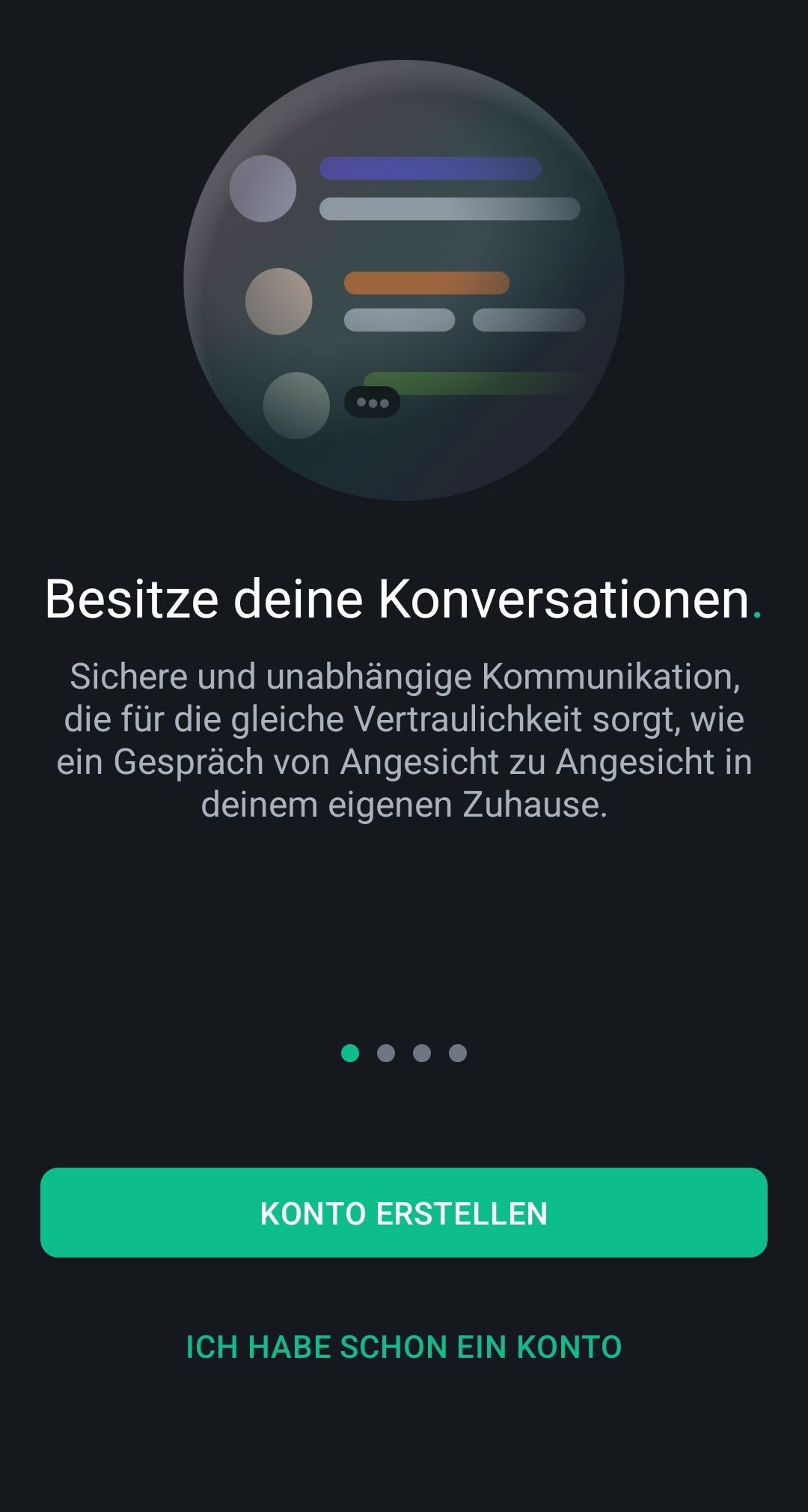
First, you need to activate the KIT login. To do so, click on “change”…
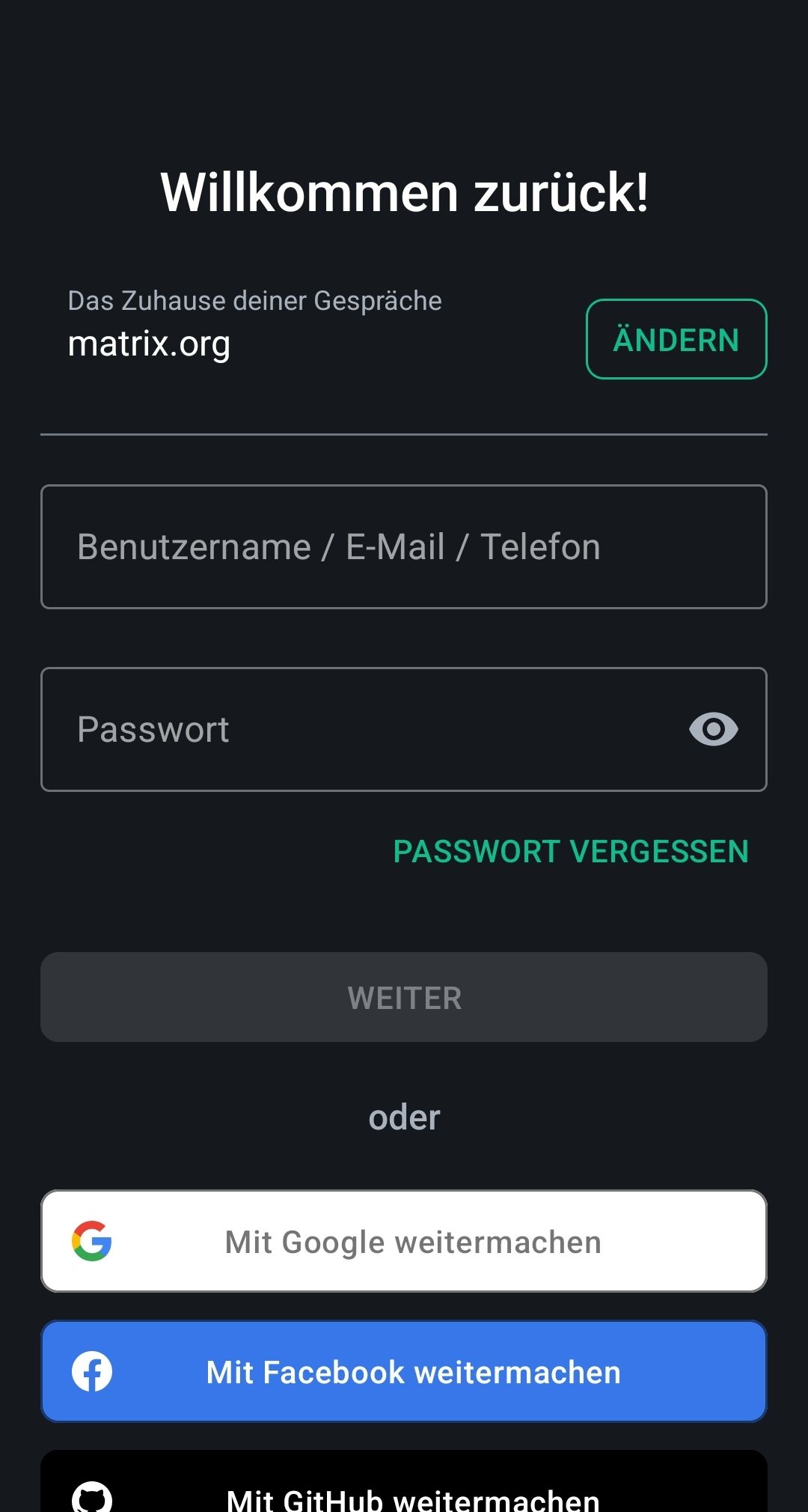
…and enter matrix.scc.kit.edu as server address.
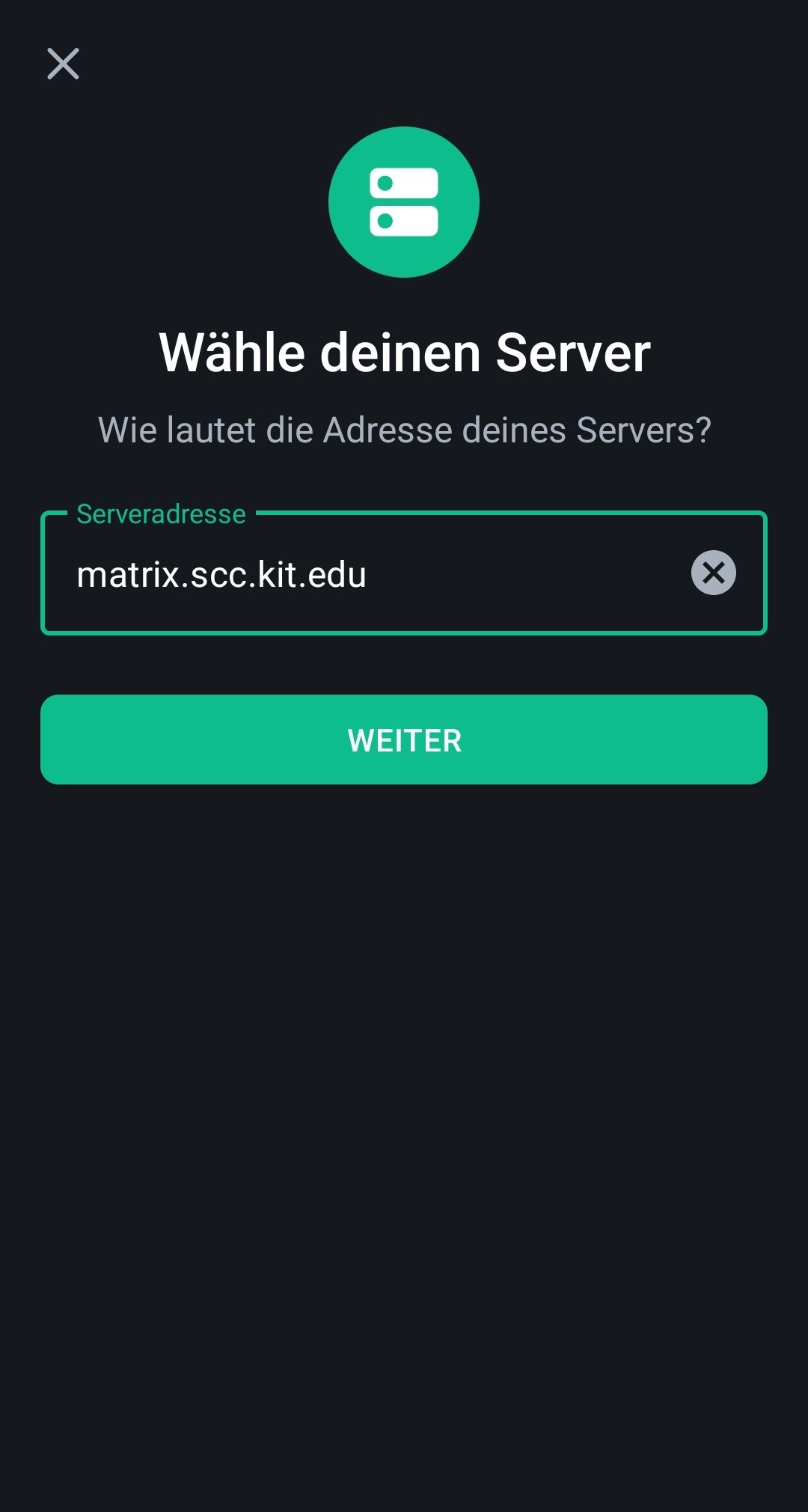
After clicking the “Continue” button you will find the button “Continue with KIT-Account (SCC)”, which will redirect you to the usual KIT login page.
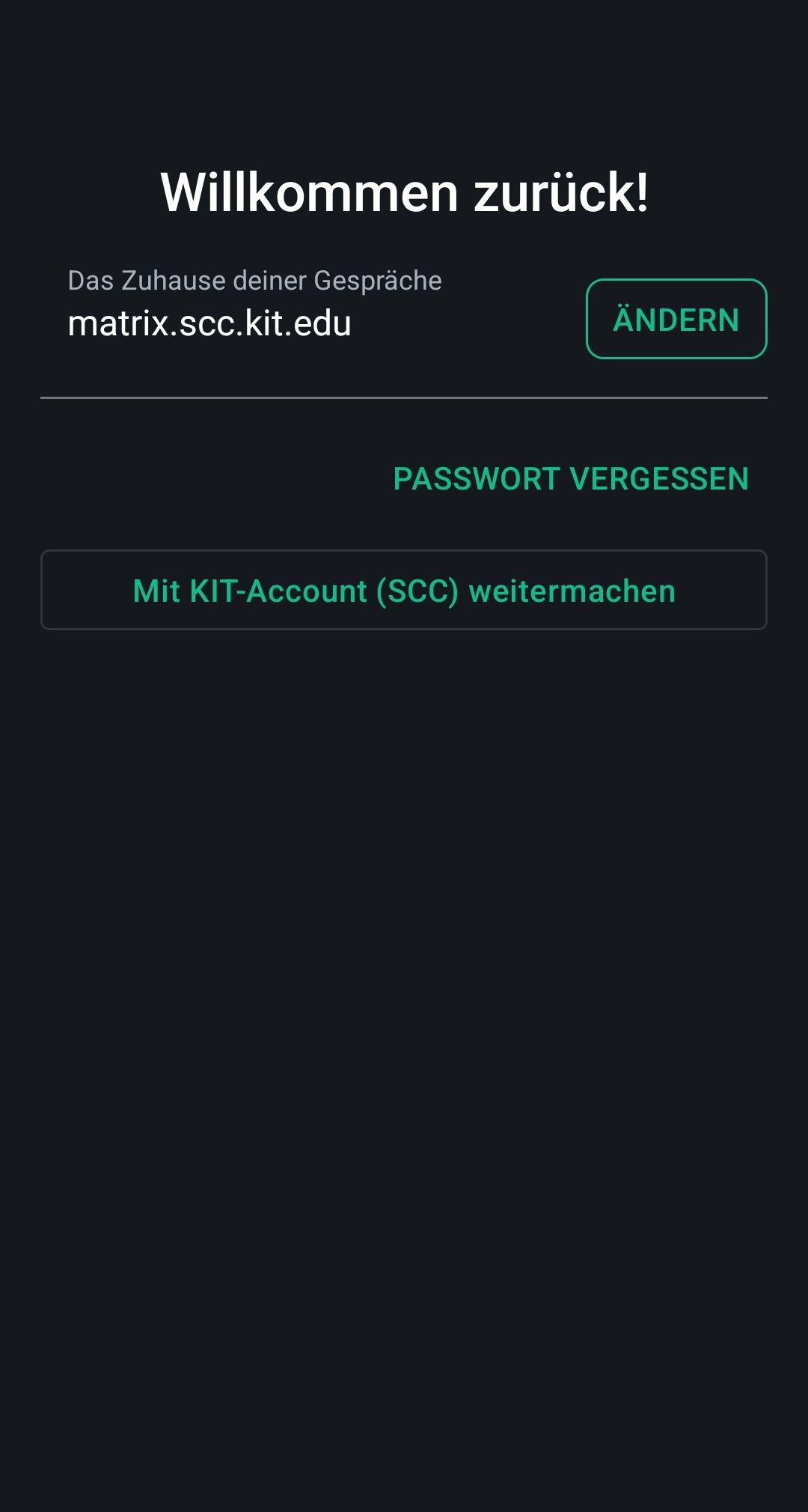
After logging in, you will be prompted to accept your matrix username. Choose “Continue”.
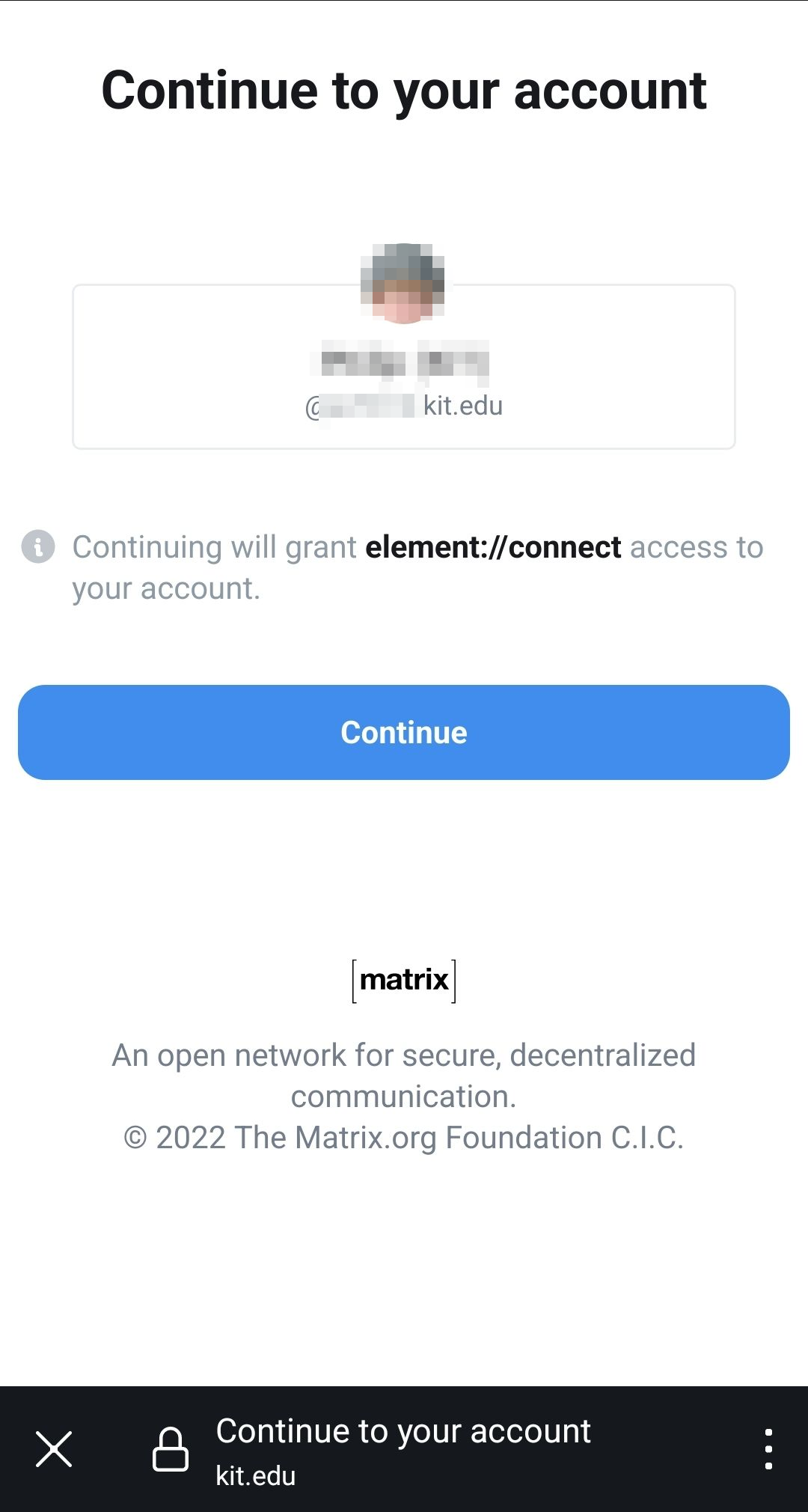
We recommend to disable “improving the app” as it sends data to external parties. Choose “not now” to proceed to the app.
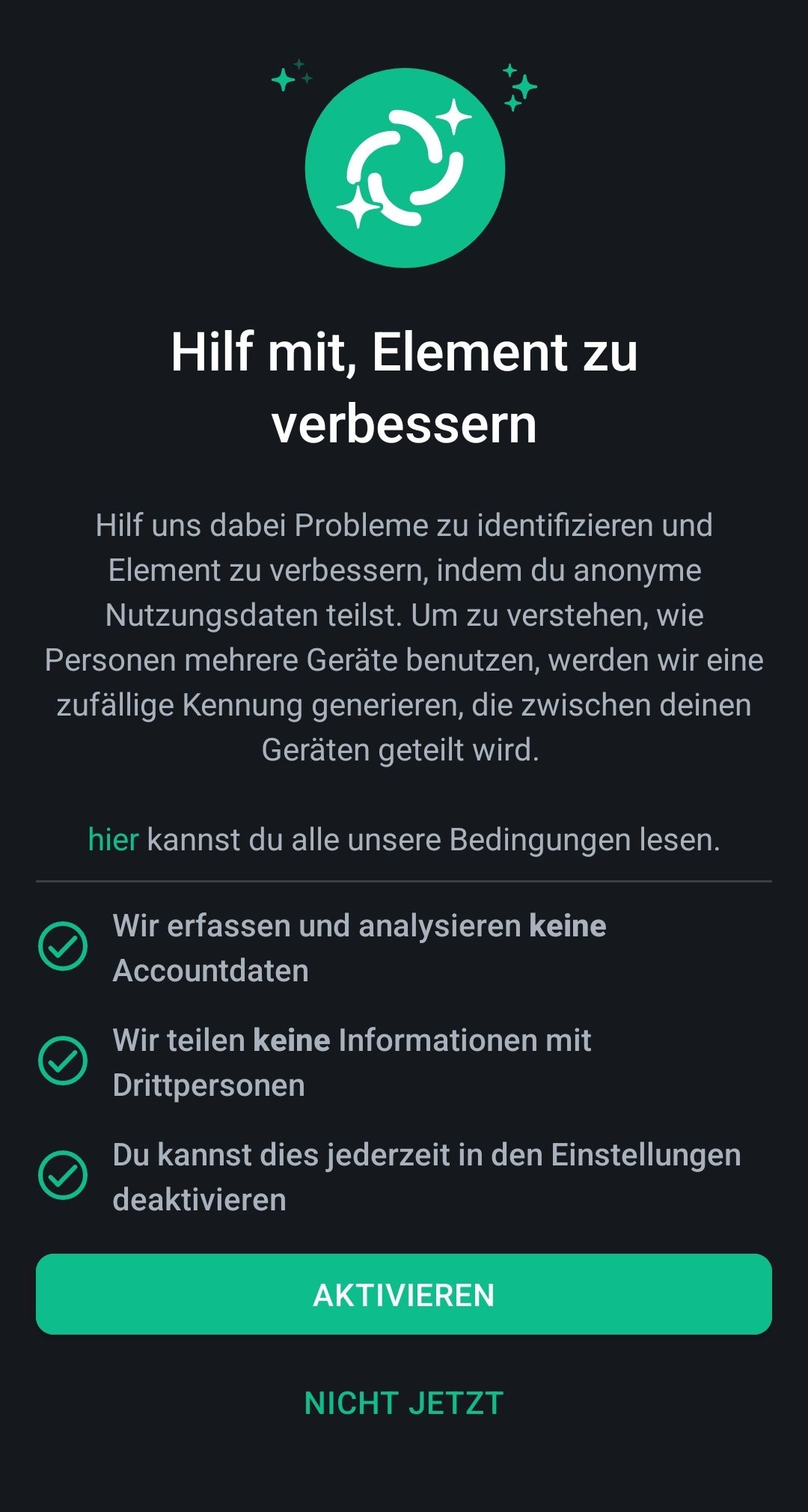
In case you already logged in on another device, you will be asked to verify the two sessions so encrypted messages can be transferred safely. Further information on this can be found here.
If you have any questions, please feel free to contact us in the #helpdesk:kit.edu room.